How To Program the Electronic Program Guide (EPG)
The Vantiva COM3000 system includes an Electronic Program Guide (EPG) feature that allows residents or guests to view a full channel lineup and guide directly on their TV screens.
In this guide, we’ll walk you through the steps to program the EPG using the COM3000’s web-based GUI (Graphical User Interface).
The EPG will appear on the TV like this:
These are the steps to program the EPG and have them correctly match the TV channel lineup.
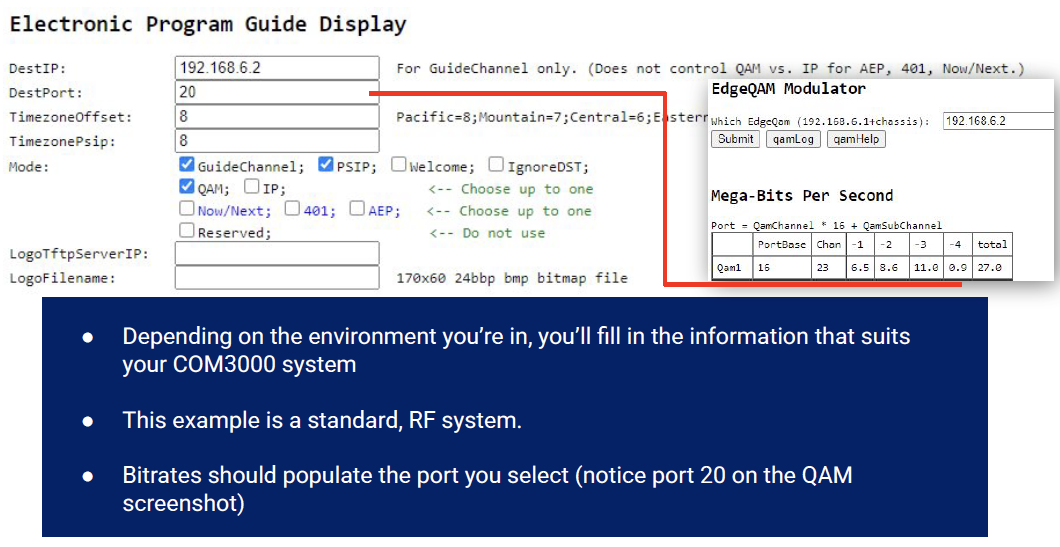
Related Articles
How to Program a DIRECTV Universal Remote
This guide covers how to program a DIRECTV-branded universal remote to control your TV or other devices. Whether you’re setting it up for the first time or reprogramming it after a reset, follow the simple steps below. Programming Instructions: 1. ...DIRECTV STREAM – Quick Login Guide
EmpireTV • DIRECTV STREAM Quick Login Guide Quick Login Instructions Follow these steps to log in and start streaming with DIRECTV STREAM. 1) Open the Login Page On any browser, go to stream.directv.com. Or simply open the DIRECTV app if already ...COM3000 Common Issues and Troubleshooting
While the COM3000 system is highly reliable, there are a few common issues that may arise during setup or routine operation. This section outlines known problems along with steps to quickly diagnose and resolve them. 1. Edge QAM not found Issue: ...Updating and Programing Channels on a COM3000
In this video, we’ll walk you through the full process of setting up and updating channels on a COM3000 system. You’ll learn how to program the channels, find the correct channel numbers, and assign them using the DIRECTV L&I channel card, as well as ...Why Insurance Is Required for Your Financed Equipment
When you finance TV or internet equipment through EmpireTV’s financing partners—such as Ascentium Capital or Mitsubishi Capital—you’ll receive a letter requesting proof of insurance. We understand this can be confusing, so here’s a quick guide to ...